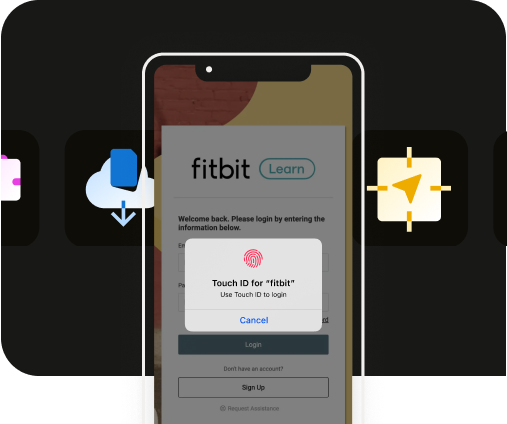A step-by-step guide to turn your website into an iOS app
A step-by-step guide to turn your website into an iOS app
Transforming your existing website into an iOS app is a smart strategy to draw in more users and boost user or customer engagement. This post will guide you through the essential steps to transition from web-based applications to mobile apps tailored for Apple devices.
Creating an iOS app from your website doesn't just broaden your user base but also allows you to tap into the perks of mobile device-specific features. With an app, you can deliver a more personalized and streamlined user experience, which can lead to higher user retention.
This step-by-step guide will help you understand the nuances of iOS app development and provide practical steps to get started.
The iOS advantage: Why to choose mobile apps over websites
.webp)
With over 3 million apps in the app store, iOS is undoubtedly here to stay. But why are iOS apps so popular? Native iOS apps come with an extensive amount of features that are only available to iOS apps — including improved user experience, superior performance, and offline capabilities, making them highly favorable among app users. Let's explore these features in detail:
- Enhanced user experience: Native iOS apps offer users a unique and personalized experience. They leverage native features from Apple devices to bring tailored content based on analyzing user behavior.
- Superior performance: Native iOS apps offer an incomparable user experience due to their superior performance capabilities. The power of the hardware and software within the iOS platform can be maximized by these native applications.
- Offline capabilities: The use of iOS apps can be advantageous compared to websites, notably through their ability to function without an internet connection. This means users can still access app features and content offline.
Why opt for a native iOS app over a simple website? The answer is simple: user experience. An iOS app offers superior performance and the ability to function offline. These key advantages make an iOS app a better choice than only having a website.
A dedicated mobile app, or native iOS application promises all these advantages as opposed to simply accessing a site via web browsers.
Android and web apps provide less customization options than what is available for those who use iOS apps, making them more attractive to those using Apple products.
The power of both the hardware and software within the iOS platform can be maximized by these native applications, leading to a more efficient operation speed than web-based services.
Some advantages of iOS apps are:
- iOS apps have the ability to harness the full power of the hardware and software within the iOS platform, resulting in superior performance.
- iOS apps allow for a higher degree of customization, providing a more personalized user experience than native apps. This is one of the key reasons why they are often preferred over web apps or Android apps, which have fewer customization options available.
- iOS apps not only enhance the user experience on iOS devices but also offer opportunities for business growth by tapping into the vast user base of Apple product users.
So, if you're considering taking your website to the next level, transforming it into an iOS app might just be the way to go!
The essentials of iOS app development
We’ll now look at the basics of iOS app creation, including which development platform to select and being familiar with Apple’s App Store standards.
Choosing the right development platform is crucial for creating an iOS app. It's also vital to understand Apple's App Store requirements to ensure your app aligns with regulations.
Integrating native iOS features can significantly enhance user experience, making your web app more appealing to Apple users.
- Choosing the right app development platform: For mobile app developers aiming to create an iOS app, it's crucial to carefully consider which development platform is the best fit. Options include native code, React Native, and Median.co, each offering unique advantages and constraints for a successful app development process.
- Understanding Apple's App Store requirements: Once the development platform is chosen, it's vital to familiarize yourself with Apple’s App Store guidelines. This step ensures your app aligns with the regulations when submitting it to their store, keeping you within compliance and avoiding issues with getting published.
- Integrating native iOS features: When planning for app development, a significant decision is how to leverage the native features of iOS. The choice essentially boils down to the capabilities of your application and how these features can enhance the user experience.
With the essentials of iOS app development covered, it's time to delve into the financial implications of the transformation process.
Cost considerations for iOS app conversion
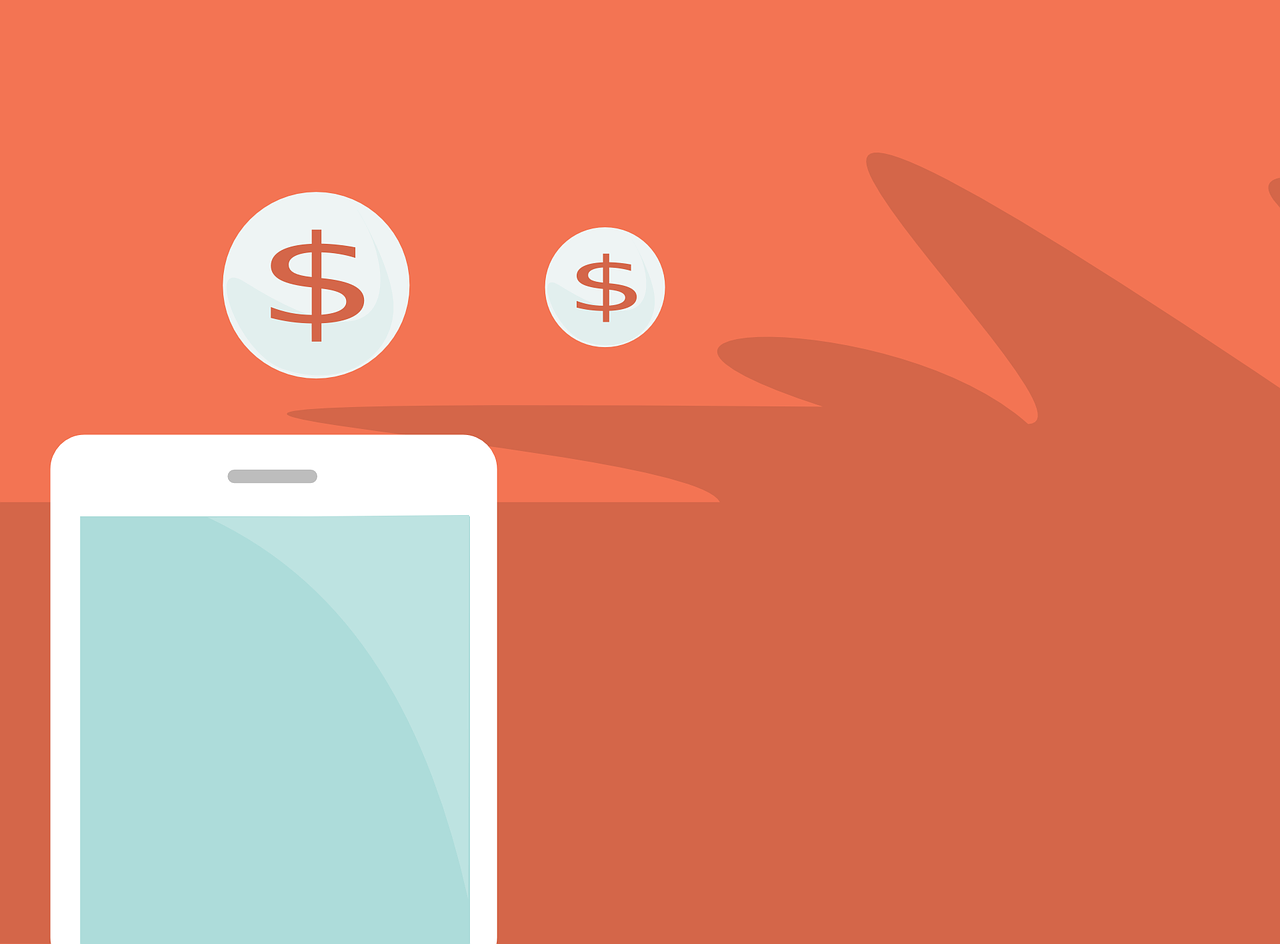
Converting a website into an iOS app is a strategic move that comes with its own set of financial implications. This process involves making crucial decisions such as whether to develop the app in-house or outsource it, and how to budget for the features and updates that come with an iOS app.
The financial aspect of this transition is often overlooked, yet it is a critical part of the process. Understanding the financial implications can help you make informed decisions that will ultimately affect the success of your app.
- Outsourcing vs. in-house development: This decision is a crucial one when designing an app. Both outsourcing and in-house development have their own sets of advantages and drawbacks. The choice largely depends on your budget and the scale of your application.
- Budgeting for app features and updates: Budgeting for app features and updates involves considering development costs. This includes defining the requirements, distinguishing primary from secondary functions, and estimating the time and monetary resources needed for completion.
Deciding between outsourcing and in-house development is a significant step that will impact the entire development process. It's not a decision to be taken lightly, and it requires careful consideration of your resources and the scale of your application.
Budgeting for app features and updates is another critical aspect of the financial planning process. It involves estimating the time and monetary resources needed to develop primary and secondary functions.
With a clear understanding of these financial aspects, you'll be better prepared to navigate the journey of transforming your website into an iOS app, and smoothly transition into the next phase of integrating native iOS features.
Integrating native iOS features

As you embark on the journey of developing your app, it's important to consider the integration of native iOS features into hybrid apps. These features, such as leveraging the hardware capabilities of an Apple device and utilizing push notifications, can significantly enhance the functionality of your app.
- Push notifications: A powerful tool to engage users, push notifications can keep users updated with things like sales, personal offers, and new posts. This feature allows users to stay connected with your app without having to open it, effectively increasing app usage.
- Leveraging iOS hardware capabilities: By tapping into the hardware capabilities available on iOS, like the camera and GPS, you can significantly enhance your app’s user experience. These features can be leveraged to create a more immersive and interactive user experience.
With the integration of native iOS features, your app is well on its way to providing a unique and personalized user experience. However, developing an app is a continuous process that requires strategic planning, design, and implementation.
Let's take a look at the key strategies for designing your app to ensure it not only connects with users but also stands out in the app market.
Designing your app for success
.webp)
Designing an app that resonates with users is a crucial aspect of ensuring its success. This involves creating an iconic logo and adapting the website layout to suit mobile devices and users.
- Adapting your website's design for mobile: A successful app design requires adapting your website’s layout to meet the needs of mobile users. This involves optimizing your web design to ensure a seamless transition from website to app.
- Creating an iconic app icon: The app icon, one of the first things users see when they search for your product in an App Store, is a vital part of any application's design. It’s crucial to create a logo that is eye-catching and distinctive, setting your app apart from others on the market.
Designing an app that not only connects with users but stands out in the app market requires strategic planning, design, and implementation. The design of your app will play a significant role in its success, so it's important to put a lot of thought into this process.
With a well-designed app that resonates with users and stands out in the app market, you're on your way to success. But remember, developing an app is a continuous process that doesn't stop at design.
Up next, we'll discuss the key strategies for testing and launching your iOS app.
Testing and launching your iOS app
.webp)
Once your application design and development is finished, the next step involves a crucial testing phase before finally launching. This process requires both beta-testing to perfect it as well as submitting to the App Store for distribution.
Ensuring quality with beta testing
Before an app’s launch, beta testing is a vital step to spot any glitches and fix them. This helps guarantee that the software has been thoroughly developed so it can fulfill its purpose for users properly. The key points of this phase include:
- Identifying and fixing any software bugs or glitches.
- Assessing the app's performance and usability.
- Gathering user feedback to make necessary improvements.
By ensuring quality with beta testing, you are taking proactive steps towards a successful app launch. Identifying and resolving any software bugs, assessing the app's performance and usability, and gathering user feedback are all integral parts of this process. This phase is crucial to ensuring your app is ready for the next step - submission to the App Store.
The Apple App Store submission process
Once the beta testing has been accomplished, it’s time to submit your application to the Apple App Store for assessment. This final step will ensure that your app is accessible to a much larger pool of potential users. During this procedure, you must comply with regulations and meet necessary criteria in order to be approved. The key aspects of this phase are:
- Complying with App Store guidelines and regulations.
- Preparing and submitting all necessary application assets.
- Responding to any feedback or requests for changes from the App Store review team.
After the successful completion of these steps, your app will be ready for launch. Remember, the journey doesn't end here. Continuous improvement and updates based on user feedback are crucial for the success and longevity of your app.
Marketing your new iOS app
Once your app is released in the respective stores, the next step calls for promotion. This includes increasing visibility by optimizing it on App Stores as well as connecting with potential users via social media.
Boosting visibility with ASO
App Store Optimization (ASO) is a vital tool for enhancing your app's visibility in the store. It's a strategy that can significantly boost organic downloads.
By leveraging ASO, your app can stand out amidst the crowded digital marketplace. This strategy is essential in making your app easily discoverable and increasing its download rate.
- ASO involves adjusting various aspects of your listing, like keywords and other details.
- These adjustments can improve your app's ranking when users search in the store.
- ASO is all about fine-tuning your app's listing.
- The goal is to make your app more visible and attractive to potential users.
Engaging potential users on social media
Using social media platforms for promoting your app is a highly effective strategy. Platforms such as Facebook, Instagram, and Twitter can significantly expand the reach of your promotional efforts.
Social media provides an excellent avenue for interacting with prospective customers, thus driving more users to your app alongside App Store Optimization (ASO).
Continuing to engage with your audience on social media can also lead to higher user retention rates. Regular updates, engaging content, and prompt responses to queries or feedback can help build a loyal user base. Now, let's delve into the specific strategies that can be used to retain users on these platforms:
- Regularly update your social media profiles with engaging content related to your app. This could include sneak peeks of upcoming features, user testimonials, or even behind-the-scenes glimpses of your team at work.
- Use social media ads to reach a wider audience. Platforms like Facebook and Instagram offer highly targeted advertising options that can help you reach potential users based on their interests, online behavior, and more.
- Engage with your audience. Respond to comments, queries, or feedback promptly. This not only helps build relationships with your users but also gives you valuable insights into what they need or expect from your app.
- Collaborate with influencers or bloggers in your niche. They can help you reach a wider audience and lend credibility to your app.
Summary
Transforming a website into an iOS app offers enhanced user experience, superior performance, and offline capabilities. Choosing the right development platform and understanding Apple's App Store requirements are essential steps in iOS app development. Financial considerations, such as deciding between outsourcing and in-house development, and budgeting for app features and updates, play a crucial role in this transition.
The integration of native iOS features can enhance the functionality of the app. After designing the app and ensuring its quality through beta testing, it's important to comply with App Store guidelines during the submission process. Lastly, marketing strategies, including App Store Optimization and social media engagement, can boost the visibility and user engagement of the new iOS app. Overall, the transformation from a website to an iOS app can significantly improve user experience and provide business growth opportunities.
Frequently Asked Questions
How can I turn my website into a native app?
You don’t need any coding skills to turn your website into an app. A convenient website-to-app converter like Median can make it happen simply by entering the URL of your site. Creating a fully functional mobile application, without breaking a sweat!
How do I make a website an app icon on my iPhone?
For an iPhone Home Screen website icon, open the web page in Safari and press the share button at the top. Tap ‘Add to Home Screen’ followed by ‘Add to Home Screen’ in the top right corner for confirmation. This will result in adding an app-like symbol of that site to your phone’s home screen.
What factors should I consider when choosing a development platform for my iOS app?
For your iOS app project, think about the technical abilities of your team and what exact needs it must satisfy. Also check that the ultimate outcome does not include any unforeseen elements when deciding upon a suitable development platform.
What are the costs associated with converting a website to an iOS app?
When it comes to turning a website into an iOS app, you need to factor in the costs of development – whether this is handled internally or externally - as well as budgeting for features and keeping your app up-to-date.
How can I enhance user engagement in my iOS app?
Take advantage of native iOS capabilities like push notifications and hardware features to increase user interaction within your app on the Apple platform. Leverage these functionalities in your iOS application for a more immersive experience.

to top